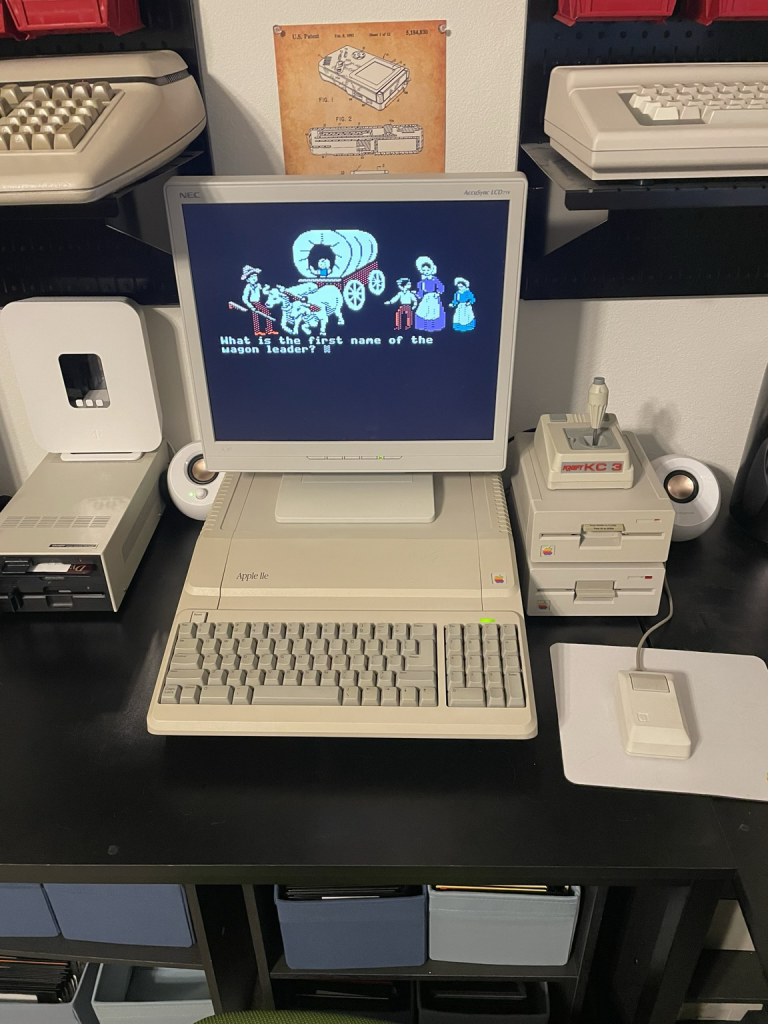A simple file commander and disk mounting programme.
Work in progress. Try only with backed up disks and .d81 !
The following keymapping is also shown when opened by pressing the [F1] key.
* Most keys are shown in the feeter bar
* [Ctrl][r] to rescan current file panel (left or right)
* Due to Hypervisor limitations .d81 image files can neither be copied as a whole nor be created, use the MEGA65 freezer menu to do so
* [Mega][F5] copies each and every files of the selected side (left or right) to the opposite one, this will overwrite a whole disk (image) contents irrevocably
* [←] in the upper left of your keyboard can be used instead of the .. directory entry to climb to the parent directory
* Currently the left pane is always drive 0 and the right one drive 1, a later handling within the same drive is planned allowing you to copy files within one disk
* [F2] ([Shift][F1] on the MEGA65 of course) is used for both switching from a mounted .d81 to the selection within the storage card and back
* [F11] unmounts the current side to reach a real floppy drive. Bear in mind the MEGA65 in its factory delivered state has no hardware drive 1, so the right side unmount will greet you with an error message.
* [Mega][F3] opens the Freezer screen. It is an in-application alternative to using a longer press onto the [RESTORE] key. After coming back the application is rescanning the drives like it does if the [Ctrl][r] combination of keys is used to ensure updated disk contents.
* [F7] is to create a subdirectory. [Mega][Shift][F7] to format the disk/image file completely. This only writes a few blocks, there is no low level format. Should you have difficulties regaining access to a disk through *Midnight Commander* please consider a real `FORMAT` from BASIC.