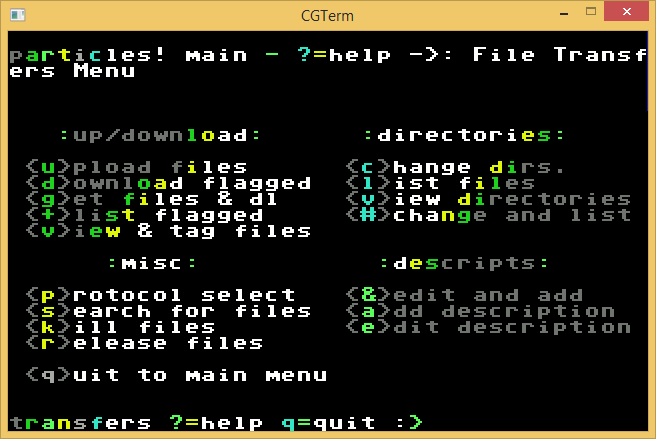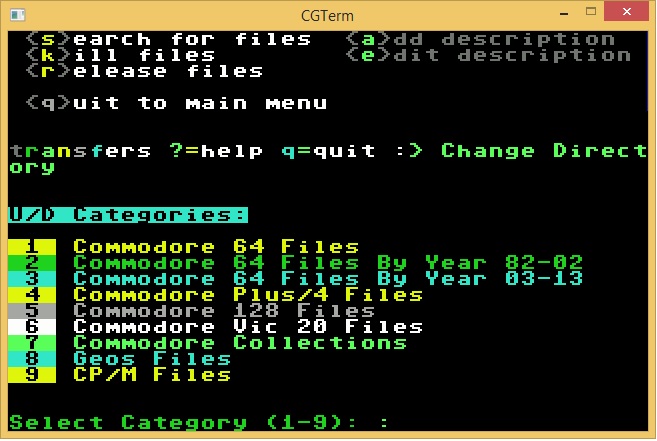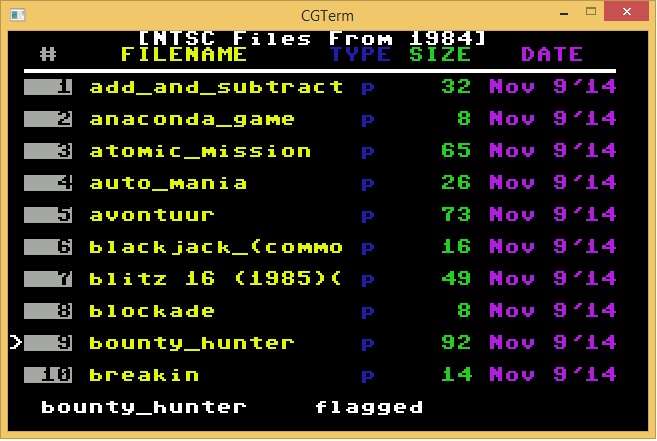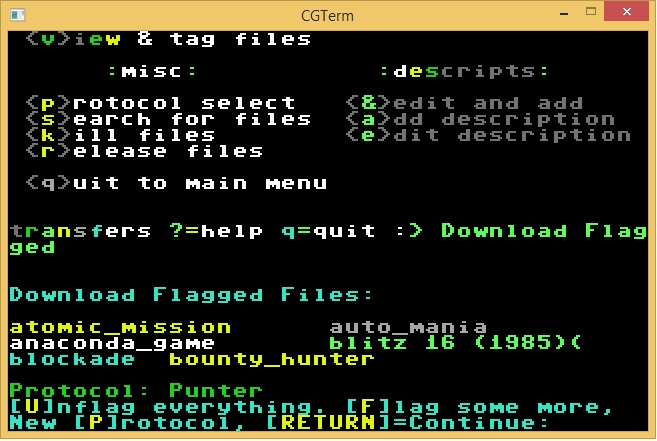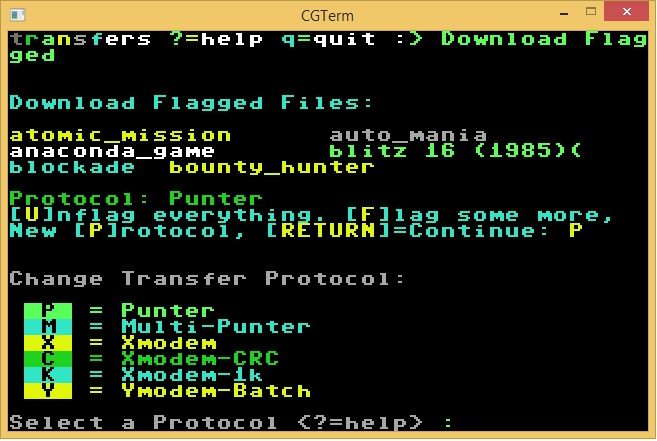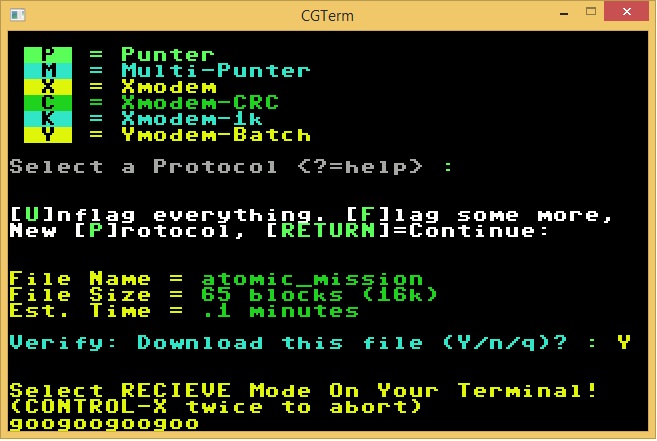Walking You Through It
Let’s walk you through how to download a file. Let’s say you are looking at downloading some NTSC Plus/4 files because you just can’t get of TED’s goodness. First you would select T from the Main Menu to Transfer Files.
This brings up the Transfer Menu. Now we’re going to change the directory we’re looking at by selecting ‘C’.
This is the top of the directory structure. Let’s drill in and find what we want to look at. Select ‘4’ to look at the Plus/4 files.
Now we’re presented with a list of Plus/4 directories. Let’s look at all the files from 1984. Select ‘R’. It then drops us back to the menu prompt. We are now in the directory for 1984. Now, let’s mark some files to download by selecting ‘V’ for View and Download.
See that arrow on the left side? This is called interactive mode. You can move the arrow up and down using your arrow keys. Hit ‘F’ to flag files to download or ‘Q’ to quit. Here, we’re flagging some random files. And then we’re back to the main menu, but our files are flagged. We then type ‘D’ to download flagged files.
See? These are the files we’re going to download.
Now we select the protocol the two computers are going to use to talk to each other. They have to match exactly!
The BBS is ready to send your file! Put your terminal into receive file mode and the file will transfer across.